More
- Topic1/3
31k Popularity
15k Popularity
23k Popularity
23k Popularity
17k Popularity
- Pin
- 📢 #Gate Square Writing Contest Phase 3# is officially kicks off!
🎮 This round focuses on: Yooldo Games (ESPORTS)
✍️ Share your unique insights and join promotional interactions. To be eligible for any reward, you must also participate in Gate’s Phase 286 Launchpool, CandyDrop, or Alpha activities!
💡 Content creation + airdrop participation = double points. You could be the grand prize winner!
💰Total prize pool: 4,464 $ESPORTS
🏆 First Prize (1 winner): 964 tokens
🥈 Second Prize (5 winners): 400 tokens each
🥉 Third Prize (10 winners): 150 tokens each
🚀 How to participate:
1️⃣ Publish an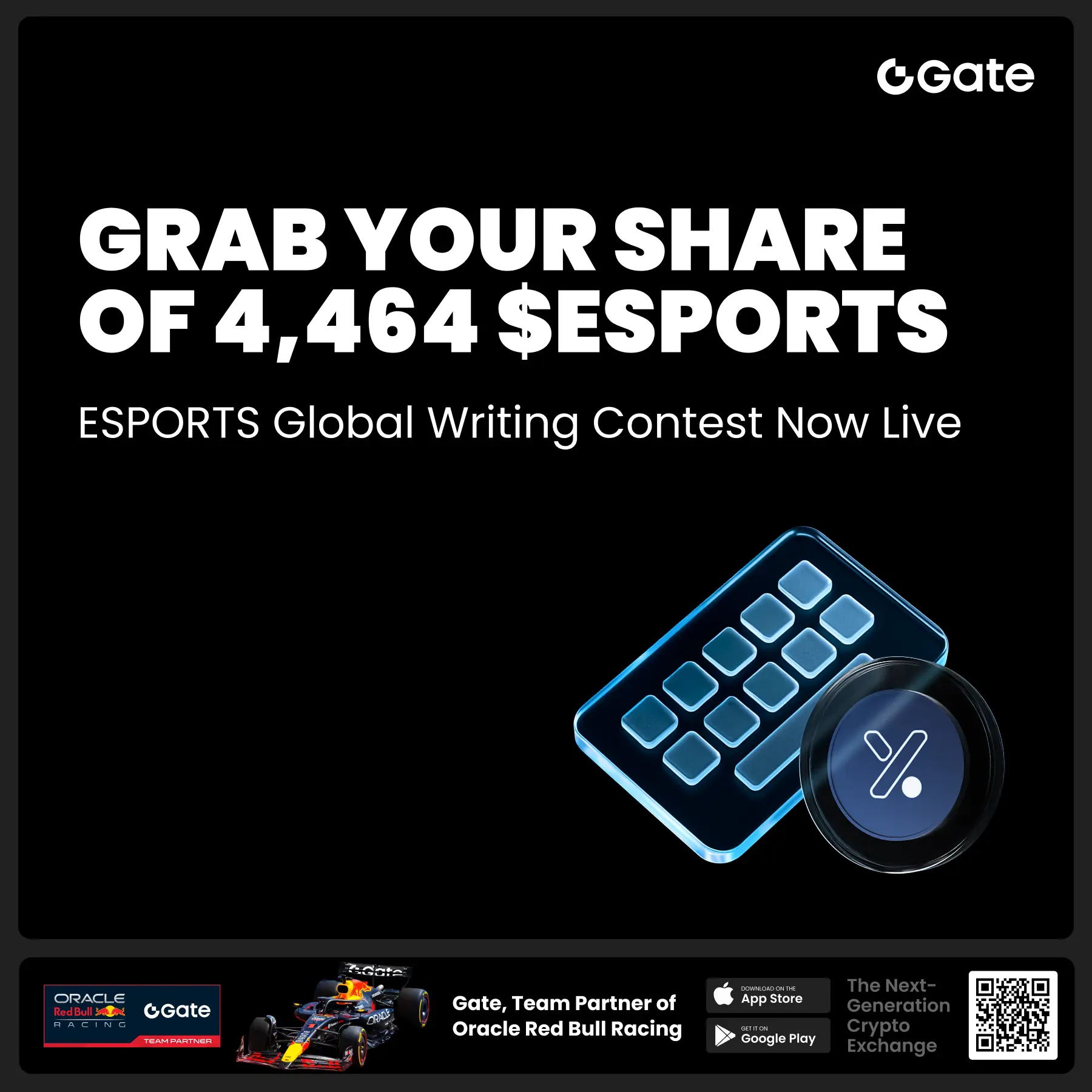
- 📢 Gate Square #TopContentChallenge# is coming! Post high-quality content and win exclusive rewards!
🌟 We will select outstanding posts for exposure, and help elevate your influence!
💡 How to Participate?
1.Add the #TopContentChallenge# tag to your post.
2.Posts must be over 60 characters and receive at least 3 interactions (Likes/Comment/Share).
3.Post may include only the #TopContentChallenge# tag.
🎁 We’ll select 1 top post to win $50 Futures Voucher every Tuesday and Thursday!
📃 High-quality posts will be shared on Gate Square and labeled as [Featured Posts]!
📌 Rewards will be distribu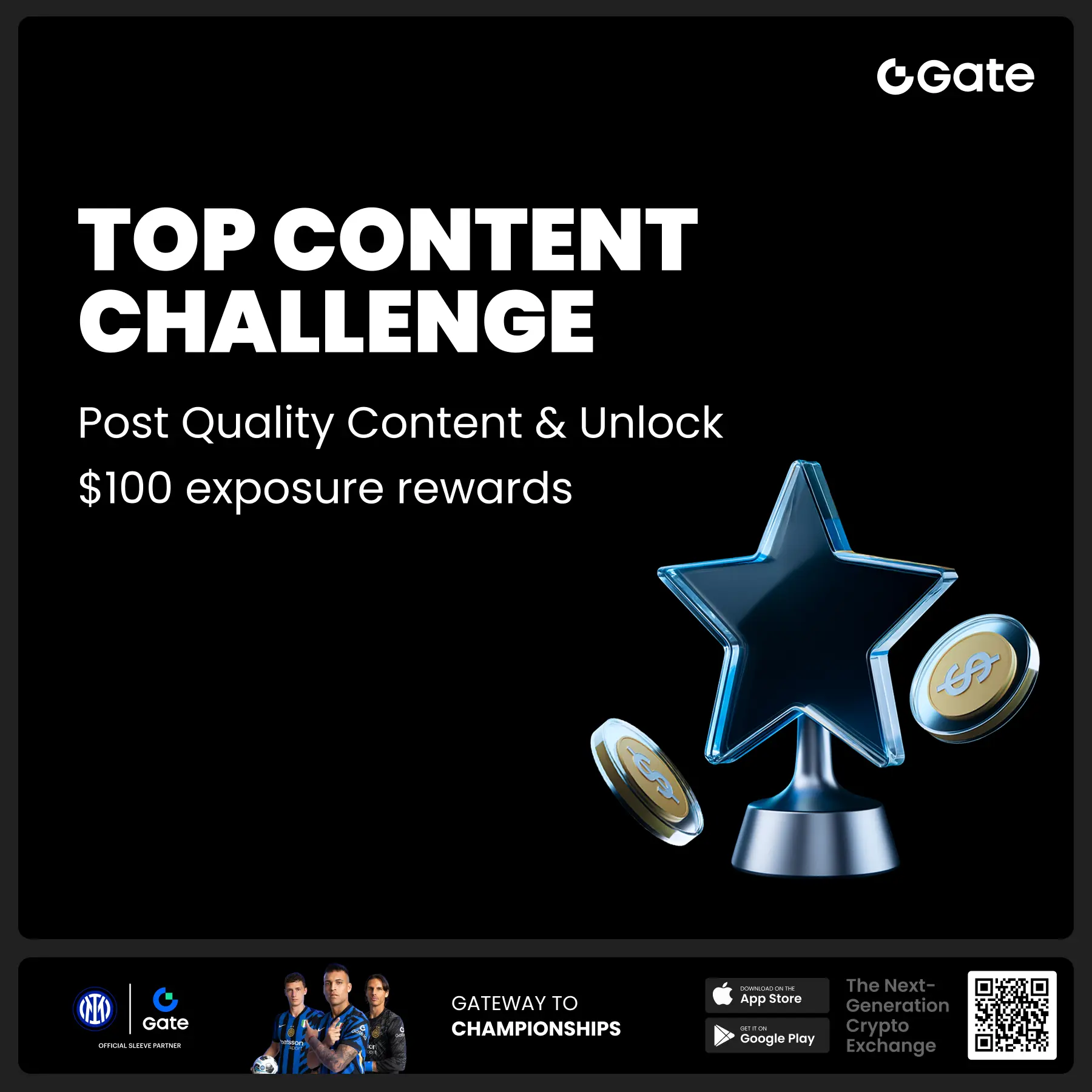
- 🎉 [Gate 30 Million Milestone] Share Your Gate Moment & Win Exclusive Gifts!
Gate has surpassed 30M users worldwide — not just a number, but a journey we've built together.
Remember the thrill of opening your first account, or the Gate merch that’s been part of your daily life?
📸 Join the #MyGateMoment# campaign!
Share your story on Gate Square, and embrace the next 30 million together!
✅ How to Participate:
1️⃣ Post a photo or video with Gate elements
2️⃣ Add #MyGateMoment# and share your story, wishes, or thoughts
3️⃣ Share your post on Twitter (X) — top 10 views will get extra rewards!
👉
A tool called AcceptLN allows anyone with an email address to receive bitcoins. To this end, it uses the Lightning micropayment network, which allows instant transfers with low fees. The potential of this technology is great, because it doesn't matter if the recipient of the funds has never used Bitcoin, and besides, almost anyone has an email address.
The announcement from LN Markets, a company focused on derivatives trading through the Lightning network, states that using AcceptLN is quite easy: "when you want to send sats [minimum unit of one bitcoin] to someone, simply enter their email address on the AcceptLN website, enter an amount, and pay the bill."
The mechanism is simple. The AcceptLN node receives the bitcoin sats and sends an email to the recipient of the funds, informing them that someone sent them money via the Lightning network. If this is your first payment with Bitcoin and Lightning, the website guides you to set up your first wallet. This way you can claim the funds by pasting an invoice. In addition, the LN Markets team seems to be working on adding withdrawals soon with LNURL, a tool that allows you to generate invoices in a simplified way, connecting wallets with third-party services.
The service is custodial, since people must deposit the funds they expect the recipient to accept into a node, after creating a wallet. However, the AcceptLN team does not intend for the tool to be used as a method of storing bitcoins and they incentivize people to withdraw their funds and take care of their money: if the recipient has not withdrawn the money in 60 days, they charge a fee.