- Topic
18k Popularity
193k Popularity
18k Popularity
14k Popularity
3k Popularity
- Pin
- ✈️ Gate Square | Gate Travel Sharing Event is Ongoing!
Post with #Gate Travel Sharing Ambassadors# on Square and win exclusive travel goodies! 💡
🌴 How to join:
1️⃣ Post on Square with the hashtag #Gate Travel Sharing Ambassadors#
2️⃣ You can:
Share the destination you most want to visit with Gate Travel (hidden gems or hot spots)
Tell your booking experience with Gate Travel (flights/hotels)
Drop money-saving/usage tips
Or write a light, fun Gate Travel story
📦 Prizes:
🏆 Top Ambassador (1): Gate Travel Camping Kit
🎖️ Popular Ambassadors (3): Gate Quick-Dry Travel Set
🎉 Lucky Participant - Gate July 2025 Transparency Report:
Accelerating Leadership in the Global Crypto Landscape!
#GateTransparencyReport# - 📢 Gate Square Exclusive: #PUBLIC Creative Contest# Is Now Live!
Join Gate Launchpool Round 297 — PublicAI (PUBLIC) and share your post on Gate Square for a chance to win from a 4,000 $PUBLIC prize pool
🎨 Event Period
Aug 18, 2025, 10:00 – Aug 22, 2025, 16:00 (UTC)
📌 How to Participate
Post original content on Gate Square related to PublicAI (PUBLIC) or the ongoing Launchpool event
Content must be at least 100 words (analysis, tutorials, creative graphics, reviews, etc.)
Add hashtag: #PUBLIC Creative Contest#
Include screenshots of your Launchpool participation (e.g., staking record, reward - 🎉 Hey Gate Square friends! Non-stop perks and endless excitement—our hottest posting reward events are ongoing now! The more you post, the more you win. Don’t miss your exclusive goodies! 🚀
🆘 #Gate 2025 Semi-Year Community Gala# | Square Content Creator TOP 10
Only 1 day left! Your favorite creator is one vote away from TOP 10. Interact on Square to earn Votes—boost them and enter the prize draw. Prizes: iPhone 16 Pro Max, Golden Bull sculpture, Futures Vouchers!
Details 👉 https://www.gate.com/activities/community-vote
1️⃣ #Show My Alpha Points# | Share your Alpha points & gains
Post your


How to regularly auto-purchase Cryptocurrency through Gate Connect channel on gate APP?
Important Note: -The first payment will be charged after you confirm the order. Please carefully review the order details before clicking [Confirm]. -When we process your order, you may be redirected to this page. -You can check the order status by clicking [View Historical Records].
How to manage Fiat CurrencyAuto-Invest orders in the gate APP? To manage your 'Fiat CurrencyAuto-Invest' plan, please click on the transaction history icon. To change your plan:
2.1. You can change the Auto-Invest frequency by clicking [Edit].
To change your plan:
2.1. You can change the Auto-Invest frequency by clicking [Edit].
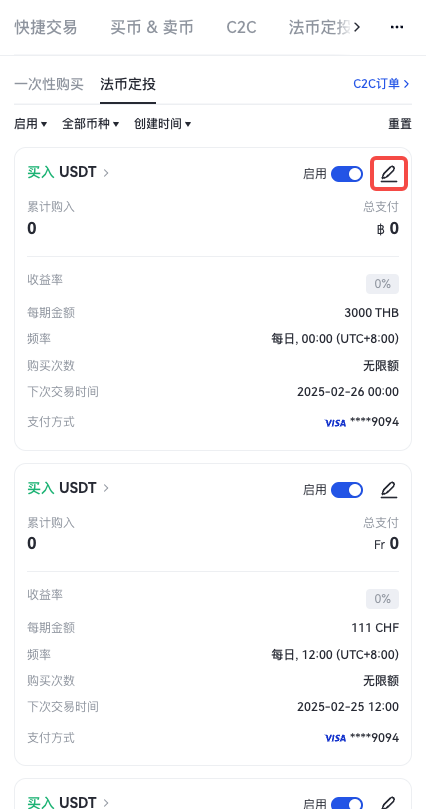
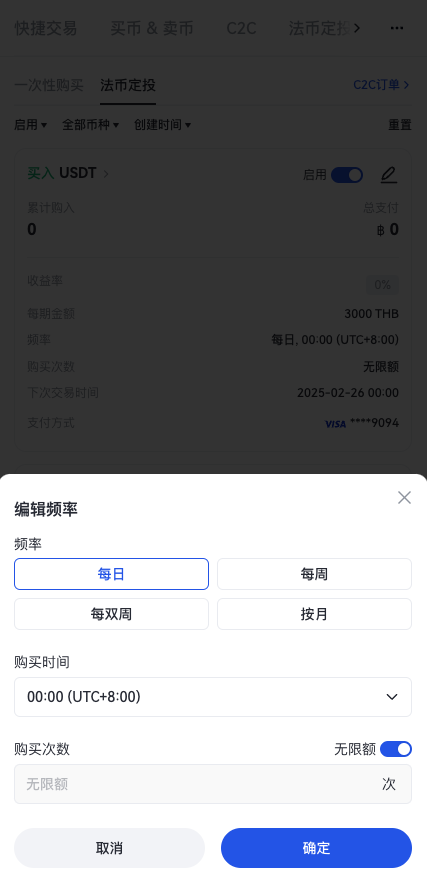 2.2. Check the Auto-Invest information you created, then click [Confirm].
2.2. Check the Auto-Invest information you created, then click [Confirm].
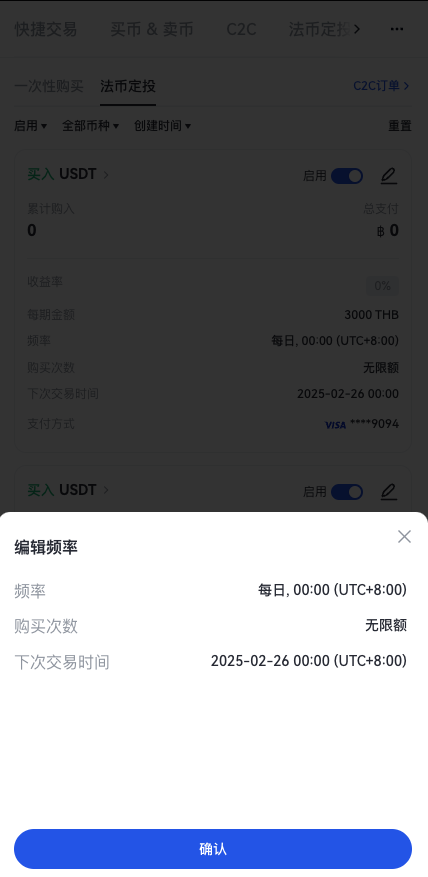 2.3. Your 'Fiat CurrencyAuto-Invest' plan has been updated.
2.3. Your 'Fiat CurrencyAuto-Invest' plan has been updated.
How to stop your Fiat CurrencyAuto-Invest plan: 3.1. Click the button to stop the plan.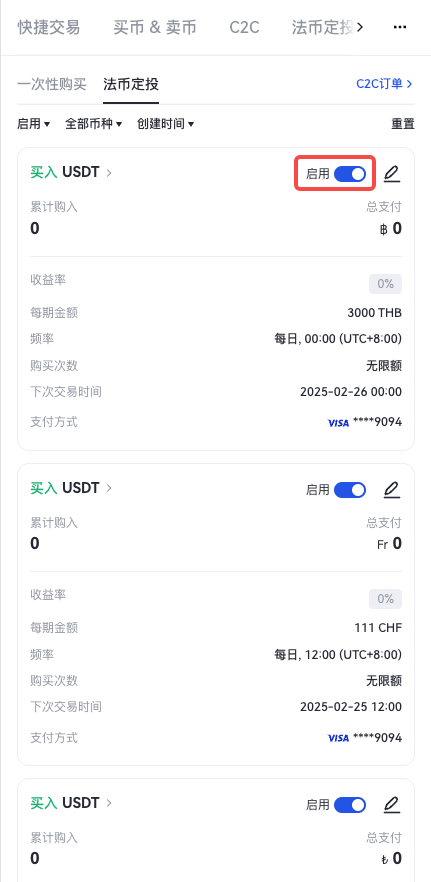 Once you click [Confirm], your Auto-Invest plan will be stopped immediately.
Once you click [Confirm], your Auto-Invest plan will be stopped immediately.
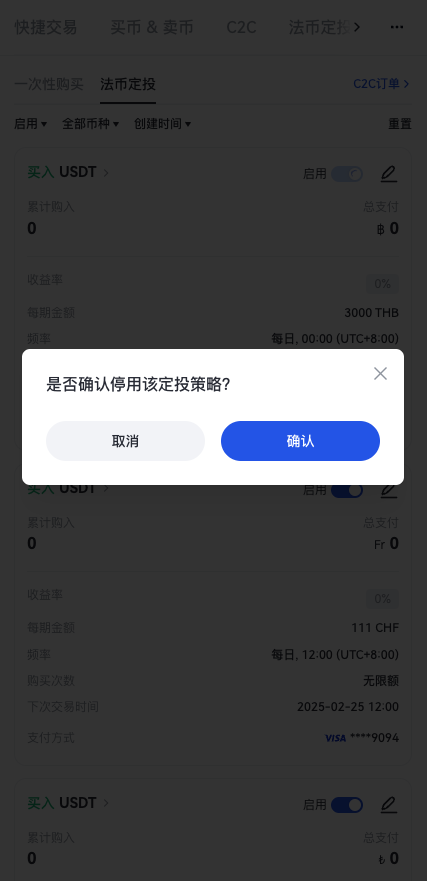 If you have any questions about trading, please feel free to contact us at support@mail.gate.
If you have any questions about trading, please feel free to contact us at support@mail.gate.